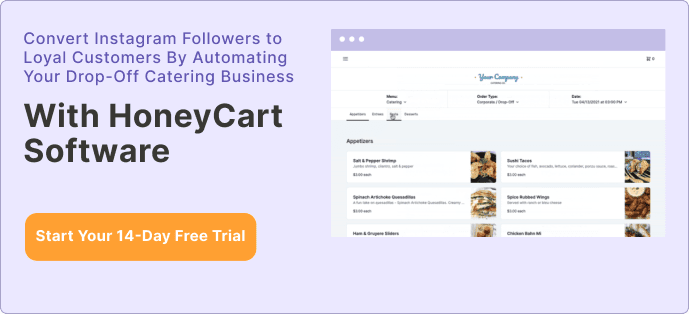4.48 billion.
That’s the current number of social media users in the world, according to this recent report. To put it into perspective, that’s about 52% of the world’s population.
It’s shocking to see catering entrepreneurs (yes, I have to call you out) not taking full advantage of this massive social media opportunity.
Here’s what I mean.
Most caterers still rely on word-of-mouth and traditional advertising methods to sell their catering services. But will these methods cut it in our current, digital-first world?
Absolutely not!
Not when 74% of consumers rely on social media to make buying decisions. In short, not having a social media presence means you are losing customers to competitors who have and are using it effectively.
And yes, there’s an overwhelming amount of social media platforms out there today. As a result, caterers get tempted to set up an account on all platforms. But do you really need to?
The answer is no.
People eat with their eyes first. It’s by seeing your well-garnished delicacies people begin to crave having a bite. So to grab prospects’ attention on social media, you need a social media platform that supports visual content.
And that’s what makes Instagram the perfect platform for promoting your catering business.
I’ll tell you why.
People buy from people they know, like, and trust. So sharing inviting pictures and videos of your brand on Instagram helps you build lasting relationships with your followers. Doing this can lead to sales, repeat sales, and referrals for your business.
Robyn Cavallaro, The former VP of Operations, Sagra & Bistro Catering, who initially wasn’t a fan of Instagram, found this to be the case.
In her words:
“Instagram is a powerful social media tool for promoting your catering business. I wasn’t sold on the platform initially as a marketing tool for my catering business, but by experimenting with different photos on Instagram, I noticed how engaged my followers were becoming with my posts.”
There are more reasons to use Instagram.
Firstly, since Facebook bought the company in 2012, they’ve constantly rolled out new features to help business owners succeed.
Secondly, when you combine the power of Instagram with catering automation, you’ll open a pathway to generating consistent revenue for your business.
So if you don’t know how to use Instagram to promote, market your catering business effectively, and drive sales, this guide is for you.
Sounds good?
Here’s a sneak peek into what you’ll learn:
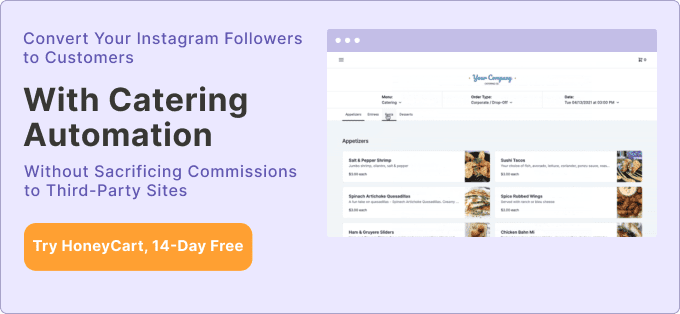
Why Promote Your Catering Business on Instagram?
The real question should be, “why shouldn’t you?”
Agreed, there are lots of restaurants & catering businesses already using Instagram to promote their services.
So you may be thinking: “since it’s already saturated, why should I bother promoting my business on Instagram?”
I’ll give you three reasons.
First, if you research deeply, you’ll realize even though these catering businesses have Instagram pages, they hardly get customers from there. The page only exists for the sake of having an online presence.
So, if you master the effective use of the platform, you’ll have the edge over your competitors. Also, it’s a great way to build a long-lasting brand and scale your catering business.
Secondly, humans are curious.
We love to try out new things, especially food. So even if you specialize in unique menu offerings, you’re more likely to find an audience willing to try out your delicacies on a platform with over 1.2 billion users.
In short, 83% say they discover new products on Instagram. And 72% of Instagram users report making purchase decisions based on something they see on Instagram.
Take Nicholas Restaurant, for instance.
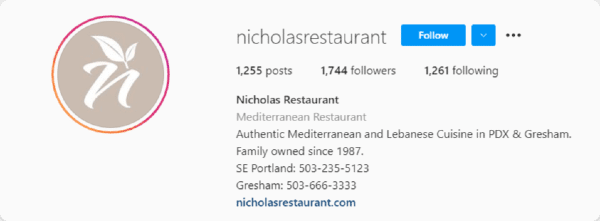
They specialize in Mediterranean & Lebanese cuisine in the United States.
Posting inviting images on Instagram attracts people who’d love to try out their mouthwatering delicacies. Take a look for yourself:
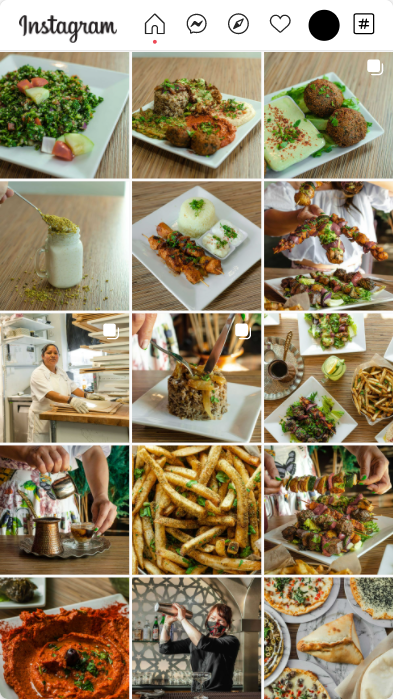
[Source]
Finally, another reason you should promote your catering business on Instagram is the engagement rate.
Though Facebook has at least 2.8 billion active users, organic reach on its business page is down 5.2%. This means for every 100 people that like your page on Facebook, only about 5 people see your posts. Not to even mention engaging with it.
But Instagram has the highest engagement rate of all social media platforms:
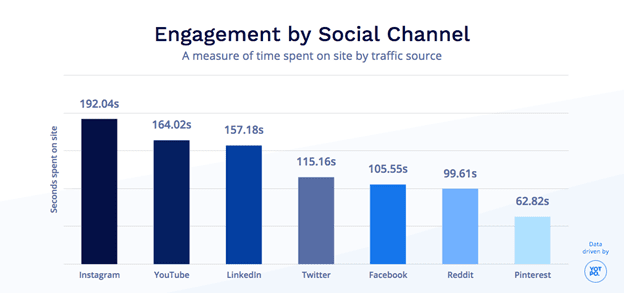
[Source]
As such, it’s the best platform to engage with your followers, build trust and get them to buy from you.
Now you know why you should promote your catering business on Instagram, what are some of the benefits?
5 Benefits of Promoting Your Catering Business on Instagram
1. Get New Catering Sales
Another benefit of using Instagram to promote your catering business is getting new catering sales almost every day.
As long as you consistently post inviting content and engage your audience in a fun way, more people will find and follow your page. And the more people know about your catering services, the more sales you are likely to get.
And if you use a catering automation software like HoneyCart to manage and process orders, you will win over their loyalty.
Because they don’t have to call or send messages back and forth before placing orders. Instead, they do this easily from the software at their convenience.
And this contributes to a great positive customer experience which is crucial in today’s Amazon-like economy.
2. Increase Brand Awareness
As a drop-off caterer, you probably already have some customers you serve in your local area.
But if you harbor any plans of growing your catering business, generating more revenue is a must. And this can only happen if you promote your business where your customers mostly hang out.
And that’s because no matter how great your food tastes, people beyond your immediate reach can’t patronize you if they don’t know your catering business exists. So it makes sense to use a platform with over a billion users to spread the word about your business.
Instagram helps you achieve this.
It helps you increase your business awareness. In short, you can reach lots of people far and wide with a single post.
Once people find your page and like what they see, they instantly follow and most of them can end up becoming customers.
3. Build a Community of Loyal Followers
People don’t buy from brands. They buy from people. And Instagram makes it easy to show there’s a human side to your business.
By engaging your followers, you gradually build long-lasting relationships and turn them into loyal followers.
As a result, they will not just become customers but also brand advocates. And the more eyes you get to your Instagram business page, the more catering sales you’re likely to make.
4. Glean Valuable Customer Insights
According to this Forbes article, Data is the new gold.
And I couldn’t agree more.
Getting valuable customer data helps you make informed decisions about your business. Instagram’s analytics tool provides you with information about:
- Your followers demographics (age, location, gender)
- Your followers most active times
- Best performing posts
All these over a time range you choose.
Just as the image below shows:
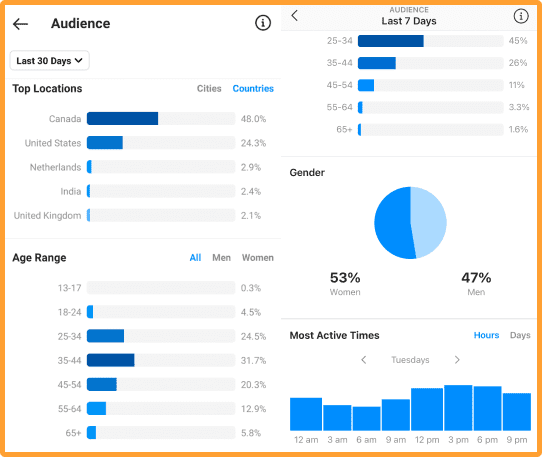
This way, you can tailor your catering marketing strategy to meet the demands of your audience better.
5. Use Instagram to Build an Email List
Though having thousands of followers on Instagram is great, it’s important to remember you don’t own the platform.
If Uncle Mark decides to pull the plug on his platform one day, all your followers are gone. So, how do you maintain the strong relationships you’ve built with your followers outside Instagram?
That’s where an Email List comes in.
Building an email list gives you direct access to potential and existing clients.
Even if you have tons of Instagram followers, some of them will miss your posts if they don’t check your page.
But if you have their email addresses, you can send important information like new menu offerings, special promos, or discount offers straight to their inbox.
As such, converting your Instagram followers into email subscribers is a no-brainer. But how do you do this?
Simple!
Give people a reason to sign up on your list. One easy way to do this is by offering them something valuable in exchange for their email address. You can offer discounts code, free recipe books, cooking tips, etc.
Also, if you use an online ordering software like HoneyCart to process catering orders, it gives you access to the email address of customers who use it to place orders.
You can simply export the emails and add them to your email marketing software.
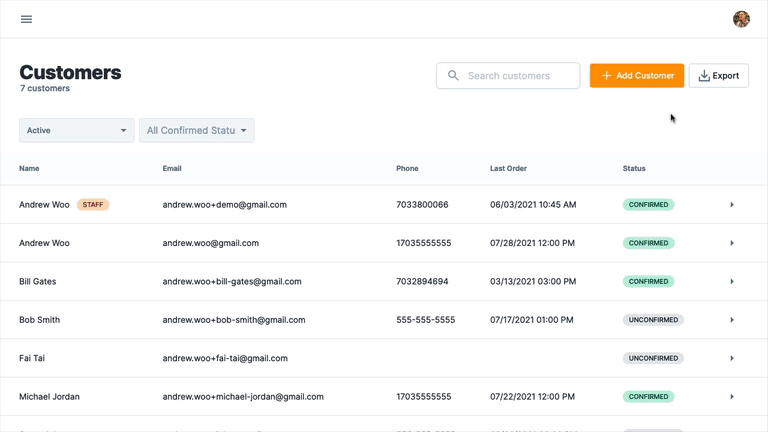
This is a feature Chef Jolie, founder and Head Chef of Low Country Quisine, found helpful in marketing her catering business.
In her words:
“When the customer orders on HoneyCart, they have to enter their email address. So we download those emails and use them for email marketing. When we want to run a promo, we go after the low-hanging fruit: you’ve been ordering from me, and I can reach out to say, “Hey, we’re having a sale, or we’re doing this promotion.”
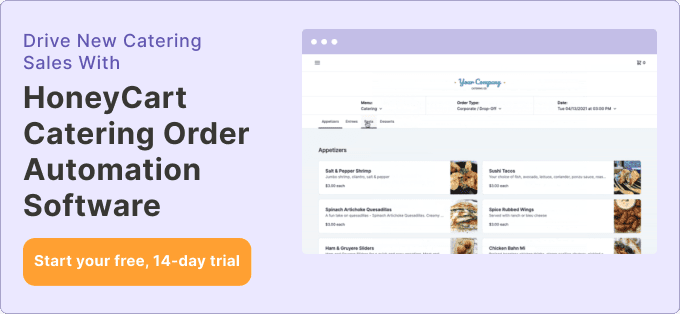
How to Promote Your Catering Business on Instagram (without breaking the bank)
We’ve covered the benefits of promoting your catering business on Instagram.
The next step is, how do you go about it?
Here are some actionable tips to get you started right away:
1. Switch to a Business Account
Take a close look at the image below:
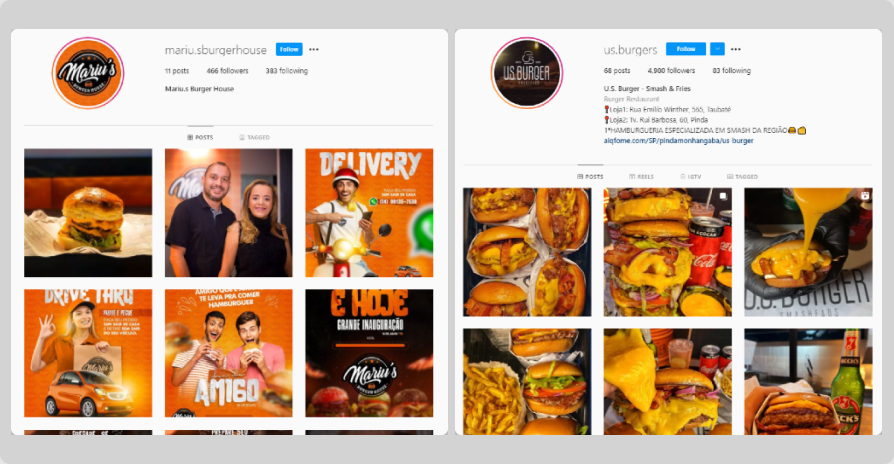
If you look closely, you’ll realize the Instagram profile on the left looks personal while the one on the right has more features and looks more professional.
Why are they different?
The first time you open an Instagram account, you get a personal profile (like the one on the left). If you intend to use the account for business, it’s best to switch to a business profile (like the one on the right)
Here’s why:
Switching to a business account gives you access to features to grow your business. Some of these features include:
- Access to the professional dashboard, where you can track your account performance
- Access to tools like insights about your followers
- Access to see how your posts are performing
- Create Instagram Ads to help reach more people
- Add a contact button to your profile to make it easier for people to get in touch with you.
To switch to a business account, follow the steps below:
Step 1: Go to your profile, then tap the hamburger menu in the top right corner of the app.
Step 2: Tap Settings > Account
Step 3: Scroll down and Tap Switch to a professional account.
Step 4: Tap Continue.
Step 5: Tap Select a category for your business. When you have chosen it, tap Done.
Step 6: Choose Business, then tap Next
Step 7: Enter your contact information, then tap Next
Step 8: if you have a Facebook business page, you can follow the steps to connect your business account to it. Though, this step is optional. You can skip it.
Once you are done, Tap X in the top-right corner to go back to your profile.
Congratulations, you now have an Instagram Business Account.
2. Optimize Your Instagram Profile
Two-thirds of profile visits to businesses come from people who aren’t following that particular business. And when they land on your page, the first thing they look at is your profile.
Remember, you only have one chance to make a positive first impression. Therefore, your profile should give them enough reason to become followers. It should also make you stand out from your competitors.
And what are the elements of a great Instagram Profile?
1. Username
Your username should be simple, recognizable, and easy for people to remember and find on Instagram. For example, @dominos, @kfc, @mcdonalds, @nicholasrestaurant
Ideally, you’d want to use your business name as your username. But if your business name is already taken, you can try to use it as the first part of your username and add something to the end like ‘catering.’
Example: @gourmetgalleycatering, @deborahmillercatering
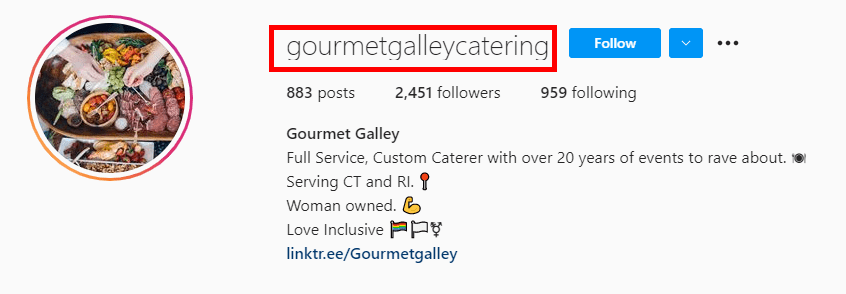
To edit your username, head to your Instagram profile and tap “Edit Profile.”
Then, type in your desired username and tap “Done.” If the username is unavailable, Instagram will ask you to choose another one.
2. Business Name
In addition to your username, you can also add your full business name to the “Name” section of your Instagram profile.
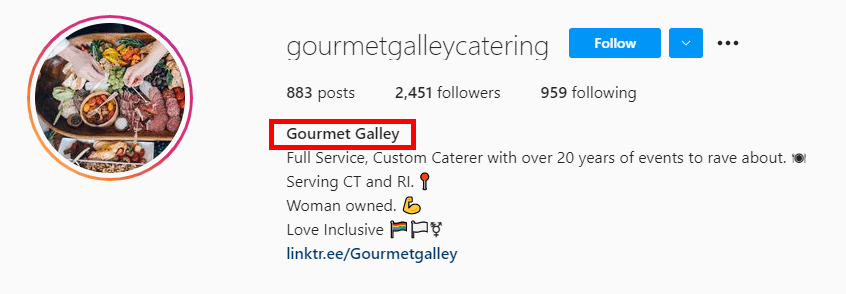
You can keep it simple by making your profile name your catering business name.
3. Profile Picture
You may have noticed many businesses on Instagram use a logo as their profile picture.
While this isn’t a bad idea, this study found out that restaurant profiles with mouthwatering food pictures as their profile picture got 28% more profile visits than profile pictures that used the restaurant’s logo.
And the reason isn’t far-fetched.
Using a food image as your profile picture draws your prospect’s attention, whet their appetite, and triggers visual hunger. It also communicates what your business is about at first glance.
So, to get more profile visits, take a good snapshot of one of your mouthwatering delicacies and use it as your profile picture.
4. Instagram Bio
Your Instagram bio is the small area under your business name where you share some details about your business.
Here, you can add things like your unique selling proposition, the type of dishes you specialize in, services you offer, your location, etc.
However, you only have 150 characters to show visitors why they should become followers. So, make it about them.
To do this, use words that affect people’s buying decisions. For instance, ‘Fast delivery,’ ‘Excellent Customer Service,’ ‘24/7 Online Ordering,’ ‘Pickup/Delivery Available,’ etc.
Also, consider adding food emojis to bring life to your bio.
Finally, end your bio by adding a call to action. For example: “Try out our new delicacies,” “Order Now,” “Check out our website.”
5. A Call-To-Action (CTA) Link
One of the best things about switching to an Instagram Business Account is you can add a link to your profile. This way, you can send people to your website, blog posts, YouTube videos, or an online ordering platform.
But one thing you should know is Instagram allows you to add only one clickable link to your profile. So if you have multiple links, how will you fit them all?
Simple!
By using a link tool, the most popular being Linktree.
It creates a simple landing page that allows you to host multiple links. And guess what? It’s free!
For example, Chef Jolie uses Linktree on her Instagram page.
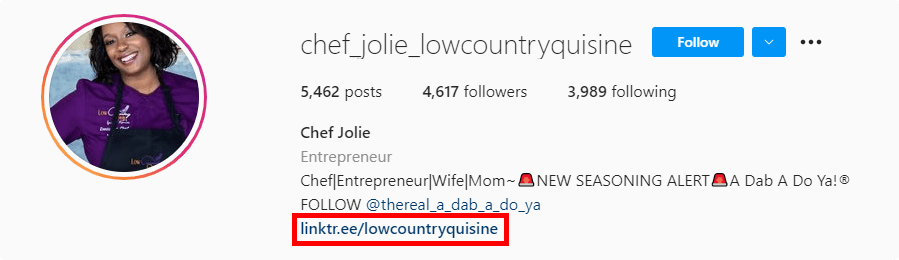
And when you click on the link, it takes you straight to a landing page.

Here, her users can click on any of the links.
If you have an online ordering software like HoneyCart where customers can place their orders, simply add it to this page. Anyone who clicks on the link will be taken straight to your online catering menu.
3. Post Content Consistently
One mistake I’ve seen many catering businesses make on Instagram is not posting regularly.
Here’s why that’s a bad strategy:
Instagram relies on content from its users to thrive. As such, they reward those who post consistently.
Also, don’t forget your business isn’t the only one on Instagram. This means the only way to remain top of mind of your customers is by posting regularly.
And if you don’t have time to post regularly, there are scheduling apps like Later, Buffer, or Hootsuite where you can schedule a week or a month’s content in advance. These apps will help you post your content, giving you time to do other things.
However, you still have to take ample time to reply to your comments, engage your users or attend to any inquiries, complaints, or orders.
Now you may be thinking: If I say you should post consistently, what kind of content can you post?
Not to worry, I’ve got you covered.
Here are five content types you can post on Instagram:
1. Inviting Food Pictures & Drinks
Have you ever come across an eye-catching food picture that made your mouth water?

I bet you have.
So it goes without saying that posting high-quality photos of your dishes on Instagram is a surefire way to grab your audience’s attention and trigger their taste buds.
It’s also a great way to showcase your new menu offerings and entice hesitant customers to try them out.
But to make this work, your food pictures have to be appetizing. And you don’t necessarily have to hire a photographer or spend thousands of dollars on a high-end camera.
Your smartphone should be good enough to take great food photos.
All you need to do is learn how to set up lights, use a photo lightbox, do simple staging, and follow some photography tips to make your food pictures look enticing.
You can also edit your pictures or add filters to make them look more appealing.
Examples of food Instagram filters you can use are:
- Skyline
- Normal
- Helena
- Slumber
- Aden
- Brooklyn
- Vesper
- Sutro
- Willow
- Inkwell
Ensure you stick to one particular filter to avoid making your Instagram feed look unattractive.
And if you make drinks like cocktails, smoothies, or beverages, you should also show off the drinks. If your drinks look great, you can lure in thirsty customers.
Nicholas Restaurant does a great job of this.
2. Engaging Videos
If images are worth a thousand words, you can imagine how many words videos are worth.
Sharing videos on Instagram is a great way to reach new audiences, boost engagement and increase conversions.
And I have stats to back this up.
According to this study on Instagram engagement, video posts receive 2x engagement of other post types. Also, 50% of adults on Instagram say they find videos more engaging than different content types.
In short, Adam Mosseri, the head of Instagram, recently declared Instagram is no longer strictly a photo-sharing app. It now focuses more on videos.
The evidence suggests incorporating videos into your content marketing strategy is no longer an option. It’s a must.
Types of videos you can share on Instagram include:
- Your menu offerings
- Captivating stories of your brand
- How-to tutorials
- Exclusive behind-the-scenes
- Customer videos
- Catering Events
Chef Jolie uses videos brilliantly to engage her Instagram followers.
Here’s an example:
3. User Generated Content (UGC)
In a world where four in five customers trust customer recommendations more than they trust ads, you need to use social proof on your page.
And one way to get social proof is with User Generated Content.
UGC is content other people create about your product, service, or brand. Sharing UGC on your page endears your audience to your brand, increases engagement, and helps you build trust with your audience.
In fact, social media posts that use user-generated content receive 28% more engagement than other kinds of social media posts.
I bet the question on your mind now is how do you get this user-generated content. Here are a few tips:
- Encourage your audience to use your branded hashtag (#)
- Request permission to reshare their pictures or videos of them with your branded product
- If they mention you in their stories, reshare the story on your feed.
- Politely ask customers to share images or video testimonials about your food
- Give customers an incentive like anyone who shares a picture with your branded product gets a discount on their next order.
- Create contests that will require you to share UGC on your page.
4. Team Photos
Consumers love to know more about the people behind their favorite brands.
So if you have a team, it’s a great idea to post nice pictures or videos of them at home, work, or at events. Doing this promotes trust in your workplace.
You can share exciting, work-related pictures or celebrate important moments like birthdays or anniversaries of your staff on your business page.
Here’s an example of Two Unique Catering team photo
Also, your employees are your number one brand advocates. So encourage them to reshare your brand posts on their pages.
If you want to know why, it’s because 72% of customers report feeling a bond with brands whose employees act as advocates on social media.
5. Motivational Quotes
Lastly, it doesn’t always have to be pictures or videos. You can also share relevant quotes on your page to motivate your followers. Doing this will increase brand awareness, boost engagement, encourage them to reshare with their followers, and drive traffic to your Instagram page.
You can use an online free design tool like Canva to create Instagram quotes in minutes.
4. Take Advantage of Instagram’s Features
Remember I mentioned earlier that Facebook bought Instagram 9 years ago. Since then, they’ve rolled out features to help entrepreneurs grow their businesses.
Some of these features include:
Stories
Instagram Stories are a quick, easy way to share moments and experiences.
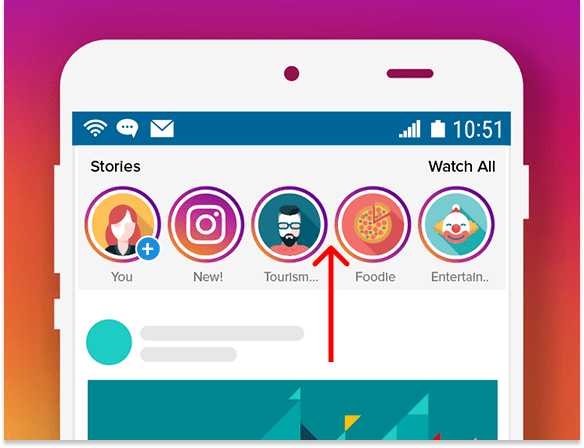
[Source]
They are great for engaging your audience and driving conversions. In short, 58% of people say they have become more interested in a brand or product after seeing it in Stories. Also, 50% of people have visited a website to purchase after seeing a product or service in Stories,
These Stories are visible to your followers. However, they disappear after 24 hours. You can share video tutorials, behind-the-scenes, new menu offerings, fun images, links to blog posts, or updates about new Instagram posts.
You also have the option of using stickers to ask questions, create a poll, share your location, post a quiz, and so much more.
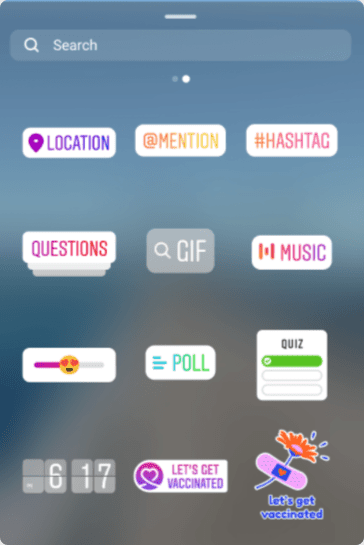
In addition, you can go Live on your Instagram Story to show your audience what’s happening in real-time.
Follow this guide to learn how to create an Instagram Story.
Highlights
Since your Stories cannot last for more than 24 hours, Instagram introduced Highlights as a way to keep your Stories around for much longer.
Highlights appear below your bio. And the limit for one Instagram Highlight is 100 photos or videos, and you can save as many highlights as you like. They will stay on your profile until you remove them.
To make the most of Highlights, create different categories and name them like Menu, Events, Delivery, Reviews, etc. So anyone that visits your page can check out the ones that interest them.
Two Unique Catering does a great job of this:
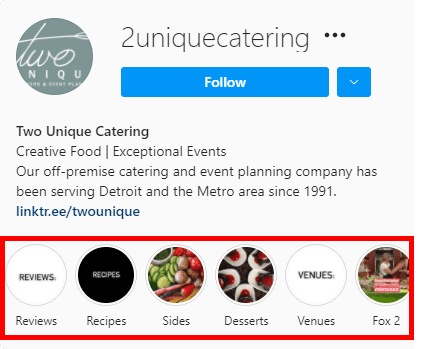
Click here to learn how to create Instagram Highlights.
IGTV
Unlike regular Video posts that last for one minute, IGTV allows you to create longer videos.
Think of it like YouTube on Instagram. Your audience can watch longer videos without having to leave the app. IGTV videos can last for up to 60 minutes, and you have the option of sharing a 15-second preview on your feed.
This is an excellent feature for drop-off caterers like you, where you showcase your menu offerings, ingredients, tutorials, events, etc. Doing this will resonate more with your audience and help forge stronger relationships.
For instance, look at how Chef Kelli Lewton of Two Unique Catering uses IGTV to share tips on making a charcuterie board.
[Source]
Click here to learn how to share videos on IGTV.
Reels
Need to share short, entertaining videos? Reels was made for that.
With Reels, you can record and edit 15 – 30 seconds videos with audio, AR effects, speed controls, and new creative tools.
Although, as part of Instagram’s plans to focus more on videos, they’ve extended the length to 60 seconds.
Reels is a fun way to share exciting videos about your business and boost engagement with your followers.
Click here to learn how to create Instagram Reels.
Explore page
The fastest way for your content to go viral and reach more people on Instagram is to appear on the Explore Page.
What’s the Explore Page?
It is a collection of photos, videos, Reels, IGTV, and Stories tailored to help each user discover posts, accounts, hashtags, or products they might like. Think of it as a curation of posts Instagram thinks you enjoy (as determined by algorithm).
And according to Instagram, over 50% of its users check the Explore page every month. That’s over 600 million people.
Now, imagine how many visits you’ll get to your profile page if your content shows up on the explore page. What’s more, you’ll get more followers and increase catering sales.
So how can you make your posts show up on the Explore Page?
Here are some tips to help you:
- Know your target audience and the kind of content they like to engage with
- Share high-quality, engaging content (videos, images, carousels)
- Use different formats
- Post when your followers are online (You can check this on analytics)
- Use relevant hashtags.
Speaking of hashtags
5. Research Strategic Hashtags (#)
Another effective way to market your catering business on Instagram is by using strategic hashtags.
Denoted by the hash (#) sign, hashtags make it easy for people who don’t follow you to discover your catering business. In short, research shows posts with at least one hashtag get 29% more interactions.
Also, people can search and follow hashtags the way they follow people. So, using relevant hashtags puts your catering business in front of a new audience. And if they like your content, they’ll check out your page and follow you.
You can include up to 30 hashtags in your post and up to 10 in your Stories. Though, case studies point to 11 as the magic number in posts.
So how do you know the best hashtags to use on your posts?
Well, there’s no one-size-fits-all approach. You must research and test to know the ones that will work best.
However, here are some tips for getting the best hashtags:
- Check out what your competitors are using
- See the kind of hashtags your target audience use
- Use Instagram’s related hashtag feature to get some ideas
- Create a few branded hashtags (like your business name) and use them consistently
- Use location-based hashtags to reach more people within your area
- Check out the hashtags of viral catering/food content on the Explore page
- Avoid using banned or spammy Instagram hashtags
- Use a combination of high-density (hashtags with over 500,000 posts) and low-density (under 500,000 posts) hashtags
- Use trending hashtags relevant to your catering business.
Some of the popular and widely used food/catering hashtags you can use are:
- #food
- #foodie
- #foodporn
- #instafood
- #Catering
- #Cheflife
- #foodstagram
- #homemade
- #delivery
Switching to an Instagram business profile allows you to see how many impressions your post got from the hashtags. This way, you can determine how effective your hashtags are.
To see this, simply select the post you want data on. Next, tap View Insights below the post on the left.
Then swipe up to see all the insights for that post, including the number of impressions from hashtags.
Like this:
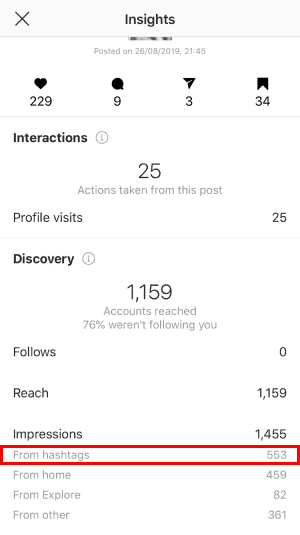
Also, to keep your Instagram captions clean and easy to read, you can add your hashtags as the first comment immediately after posting. It’s as effective as placing it in the caption.
6. Invest in Instagram Ads
Even with all the tips above, it can sometimes be challenging to reach new audiences organically. Remember, you are competing with millions of businesses for the attention of users.
So, investing in Instagram ads can go a long way to help you reach more people and grow catering sales faster. 50% of Instagram users say they are more interested in a brand after seeing an ad for it on Instagram.
So, whether you want to promote special menu offerings, discount offers, holiday promos, or contests, running Instagram ads is a great way to put your business in front of millions.
You can learn more about how to run Instagram ads by clicking here and here.
Conclusion: Automate Catering Ordering To Convert Your Instagram Followers
I bet when you started your catering business, your goal was to make tasty delicacies, increase catering sales and expand your business.
And as this article has shown, Instagram is a powerful marketing tool that can help you achieve all these.
But what’s the point of going through all this trouble if your customers still have to call or email before placing orders for the mouthwatering delicacies they see on your page. This will result in an unpleasant customer experience.
But will having a beautiful Instagram feed or engaging content solve this challenge?
No, it won’t!
Consumer behavior has changed drastically, especially due to the pandemic. People now know there are easier, faster, and more convenient ways to order food. So making them go through manual inconveniences will result in losing customers faster than you can imagine.
Aleya Harris, former catering company owner and now award-winning marketer for caterers shared this same view.
In her words:
“I anticipate that customers will continue to take advantage of virtual ways to engage with all businesses, particularly those in catering and foodservice. For a market that is already heavily tech-dependent, there is a demand for convenience and instant gratification.”
So how do you satisfy customers’ demand for convenience and instant gratification?
That’s where Catering Order Automation Software comes in.
With catering software like HoneyCart, customers can easily browse your online catering menu, place orders, and make payments without needing to speak to someone.
And once you set up shop on HoneyCart, you are given access to a unique link. Anyone who clicks on this link is taken straight to your online menu to place their orders.
For instance, take Elizabeth Choto of Grazedat Catering, who uses HoneyCart to process catering orders online.
She added her HoneyCart link to Linktree:
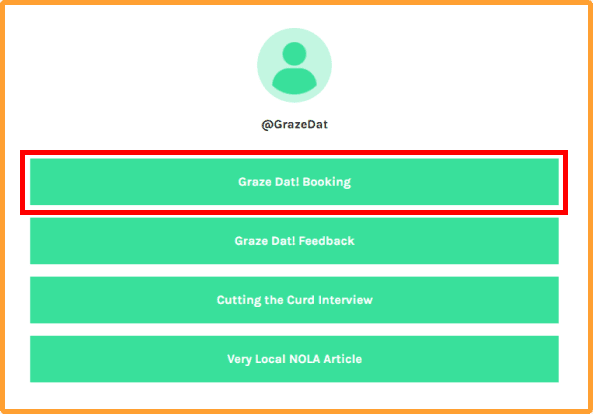
And placed the Linktree link on her Instagram page:
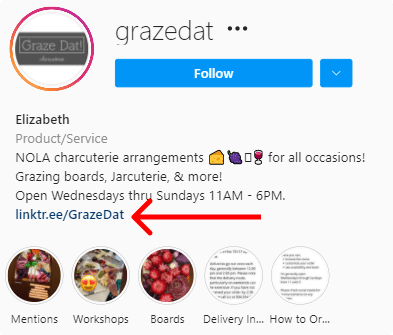
And when customers click on this link, they can browse her menus, see the various delicacies available, and place orders online.
Doing this has helped her cut processing orders by 80%.
In her words:
“The time I spent processing orders has been cut by over 80%, and it’s been such a relief and help to have more time on my hands. My sales have seen a boost for sure because, with all that extra time, I’m able to work more on marketing and fulfilling more orders than before.”
What’s more, you can:
Set Ordering Policies
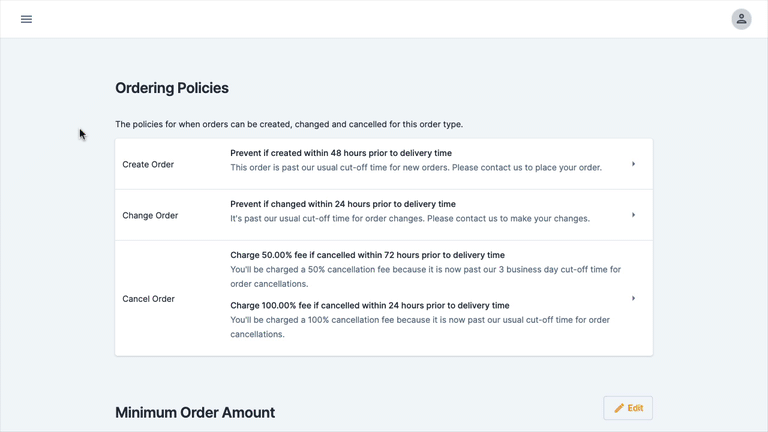
Choose when specific menu offerings are available
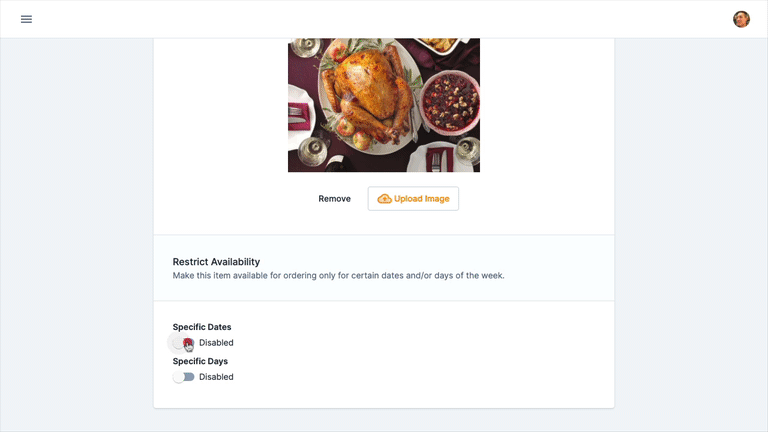
Set specific pickup/delivery dates

Make unlimited changes to your menu
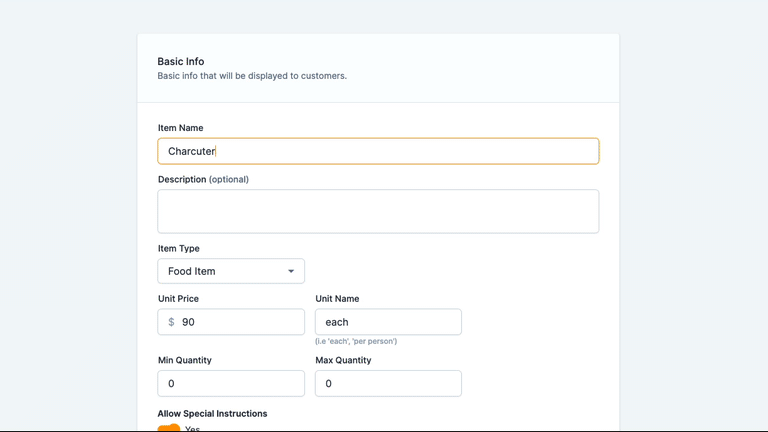
All without sacrificing commissions to third-party sites like ezCater.
The best part?
You don’t need to be tech-savvy or hire a developer to do all these.
Just as Chef Jolie found out when she started using HoneyCart for her Gourmet Takeaway Service.
“In the past, for our Christmas and Thanksgiving menus, we had to contact our website people to create an order form and direct people to that. Even though their 3-day turnaround time wasn’t too bad, we’d still have to wait our turn in line.”
She continued:
“Three days versus me being able to do it myself in 30 minutes and not having to pay a web designer $200 an hour. If we needed to make a change or add to the menu, now we can do it. I don’t have to call and say, “Hey, add this to the form, or…”
As they say, whatever is worth doing at all is worth doing well. So if you are intentional about promoting your catering business on Instagram, you must provide an exceptional customer experience by automating catering orders.
And you can start with a 14-day trial to discover how HoneyCart Catering Automation Software can help you achieve this.